$23.95 $36.95
| /
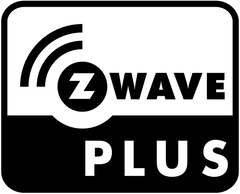
NOTE: Z-Wave gateway controller required - sold separately. *Your Z-Wave gateway needs to support advanced configuration to enable these features.
We may have this product available in open box, refurbished, or used condition - just check the variant buttons under the product price for availability. All of our recycled inventory has been tested for both manual and Z-Wave control and is fully functional at the time of shipment. Here is what you can expect when ordering your device:
FINAL SALE: not eligible for return, replacement, or refund. Limited 6-month warranty.
Serious power consumption calls for a serious, sturdy device: this Z-Wave Power Switch gives you reliable wireless Z-Wave control of larger home appliances like refrigerators, microwaves, sump pumps, and window AC units. Connect the Switch with your Z-Wave gateway controller for remote monitoring of connected devices through your smart phone, tablet, or computer.
Create custom schedules and events to run a more efficient smart home. Schedule an AC unit to turn off and on at the same time every day for streamlined climate control. If your utility company has cheaper rates for off-peak hours, schedule your gas clothes dryer to run later in the evening. When your Z-Wave humidity sensor detects humidity levels that are too high or low, automatically trigger your humidifier or dehumidifier to get to work. During all these advanced smart home scenarios, see where your energy (and money!) are going with the Switch’s helpful energy monitoring feature: view the power consumption of a connected device in live mode or over time.
The Power Switch is built with safety and reliability in mind. An LED indicator communicates Z-Wave signal strength and energy usage of the connected device. It’s also equipped with AES signal encryption and the latest enhancements of Z-Wave Plus: this means faster connectivity and longer range so you can access the more remote spaces of your smart home.
Before plugging any device or appliance into the Power Switch, plug the Switch into a standard grounded 110V receptacle. Press and release the Z-Wave button. Make sure the LED indicator turns on – this verifies the surge protector is activated.
Once the Switch is powered and the surge protector activated, the device can now be included into your Z-Wave network. Be sure to include the Power Switch to your network BEFORE connecting any appliance to it.
For Auto Inclusion, put your Z-Wave hub into inclusion/pairing mode (see your hub’s user manual for instructions). Plug the Power Switch into a grounded receptacle within direct range of your Z-Wave hub. Once included, the LED will start flashing blue, then turn solid blue (on) or pink (off). The Power Switch will appear as an on/off device on your hub’s device list.
For Manual Inclusion, plug the Switch into a grounded receptacle within direct range of your Z-Wave hub. Put your hub into inclusion/pairing mode. Press and release the Z-Wave button 3 times quickly. When successfully included, the LED will flash blue and then turn solid blue (on) or pink (off). The new device will appear on your hub’s device list.
NOTE: If you don't see your Z-Wave controller on the list above, please contact us before you purchase this product.
